Let’s pretend that you need to change ports within your OBIEE 12c instance due to new applications that natively install into ports that OBIEE is running. Or maybe you want to have the ports be the same as the OBIEE 11g ports. Whatever the reason, how do we go about changing the ports within the instance? Below is a quick guide for doing just that.
Log into your OBIEE host and open a .cmd prompt or terminal window with rights to the OBIEE instance. Check the instance status, and shut down the OBIEE environment if it is up.
Navigate to the <ORACLE_HOME>/bi/config/fmwconfig/bienv/core directory.
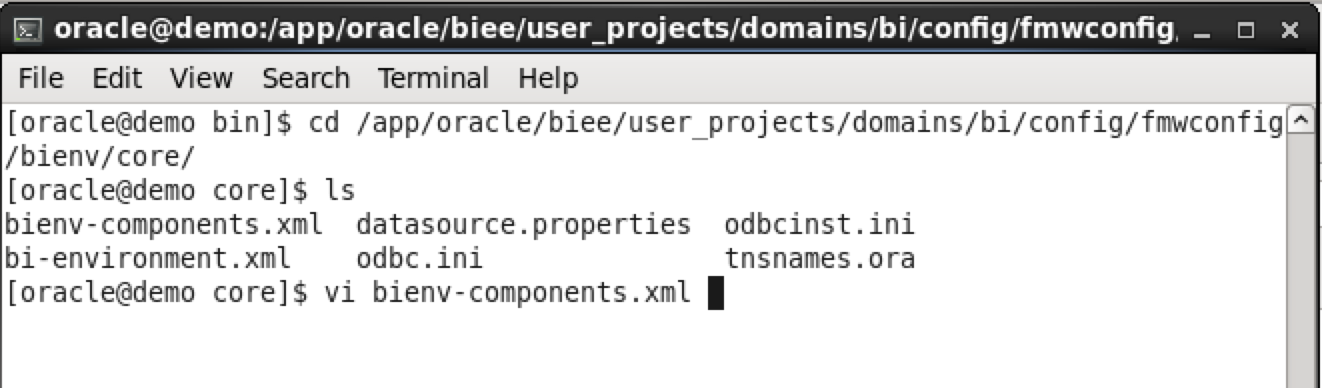
In this directory there is a file that controls all of the ports for your current environment. Convenient, right? Let’s edit it. Open the bienv-components.xml file.
You’ll now see a list of all of the services that you have configured for your environment. Each of these will have an xml tag called <port> with the port number in it.
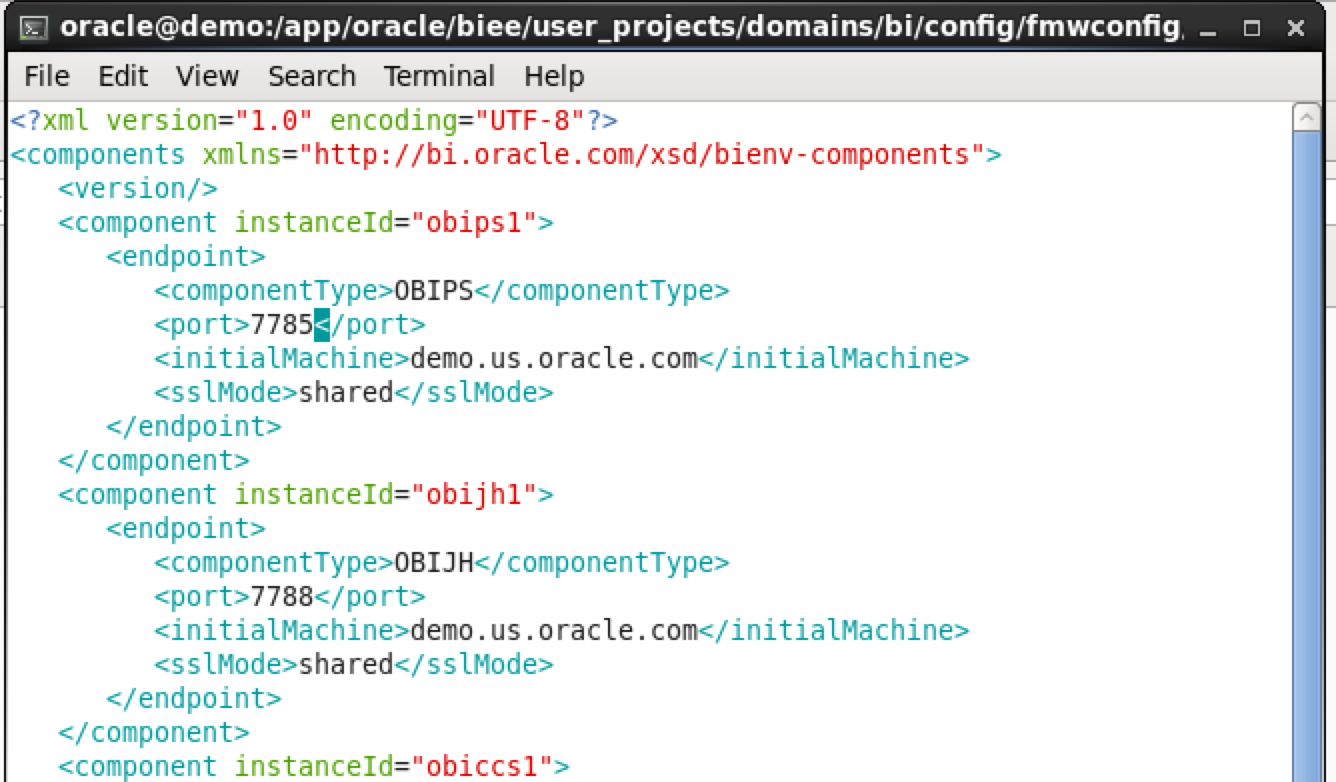
Simply edit the file to change the port number to your new port number. Save and exit.
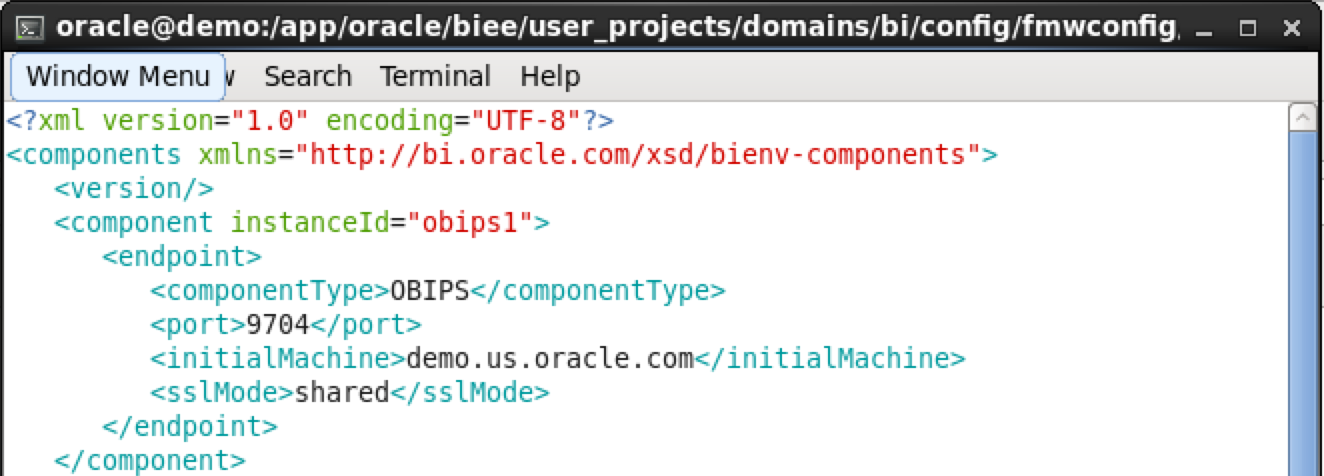
Restart your OBIEE environment.
Remember to do this process while the environment is down as the ports will only be refreshed once it is started. Also, remember to check that there are no other services running on the port that you are changing to.
Check out our collection of tip posts here. Subscribe to have them delivered to your inbox here.